
If we haven’t met yet, I’m Emma, and I help photographers grow with smart free marketing strategies to advertise your small business as a photographer! I’ve been where you are — trying to get in front of dream clients without paying for ads or fighting an algorithm. This post is packed with one of my favorite free marketing strategies for photographers to advertise their small business: tapping into the power of Facebook groups to book more local clients — without spamming or selling your soul.
If you want more free, simple, and effective strategies (obviously a no-brainer!)
Why Facebook Groups Work So Well To Advertise Your Small Business As A Photographer
Facebook groups are one of the best places to reach your ideal clients organically as a small business — especially if you’re a local wedding, family, or newborn photographer. These groups already gather the exact people you want to work with. Whether it’s engaged couples looking for vendors, new moms sharing resources, or community chatter pages with event listings — you’ve got warm leads, all in one spot.
How to Find the Right Facebook Groups for Your Niche
Here’s what to search for on Facebook, depending on what you photograph:
Wedding Photographers
- Search for: “Your City + Brides”
- Try: “Wedding Resale,” “2025 Brides,” “Local Wedding Vendors,” “Budget Weddings [City]”
Family & Newborn Photographers
- Search for: “Your City + Moms,” “Newborns of 2025,” “Baby Groups + Year,” “Family Meetups,” “Local Moms”
General Strategy
- Use the Facebook search bar
- Type phrases your client might search
- Filter by “Groups”
- Look for active groups with recent posts
- Read the group description before requesting to join
Pro Tip: Use a personal profile to request access then share from your business page. When people open the post to look at the images and like them, you will be able to invite them to follow your group! Make sure you post more than one image so they have to open the post to see them all!
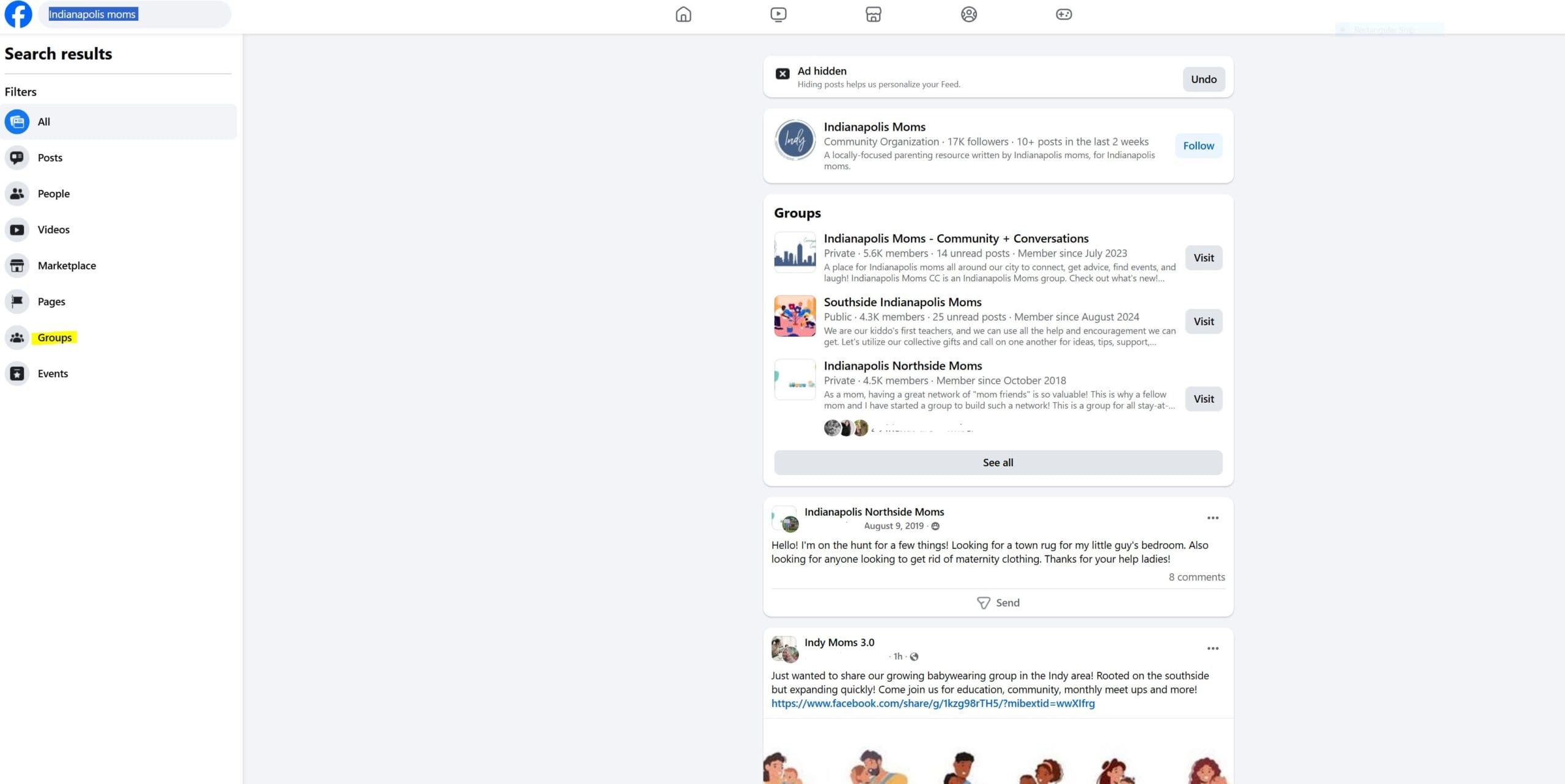
What to Look for Before Posting
Once you’re in, read the rules. Each group has different expectations. Some allow promotional posts once a week. Others don’t allow them at all. Some only allow vendor posts on Mondays, or in a pinned thread.
Here’s what to track:
- Can you post from your business page? (Only in public groups, unless you’re an admin.)
- Are promos allowed? If so, how often?
- Do they allow booking links or just “info only” posts?
- Do they delete posts with pricing?
- Can you share client images?
It’s a lot to keep up with — that’s why I made a free Google Sheet tracker you can copy and customize.
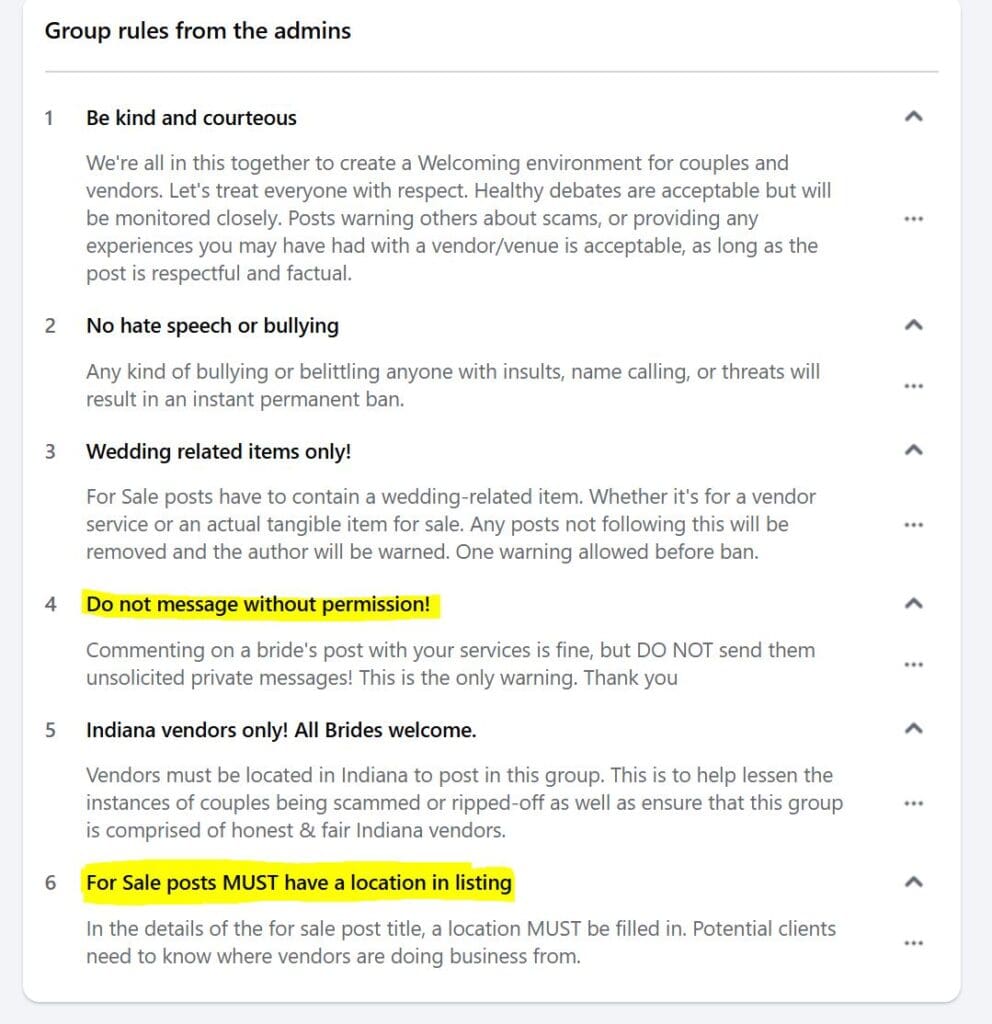
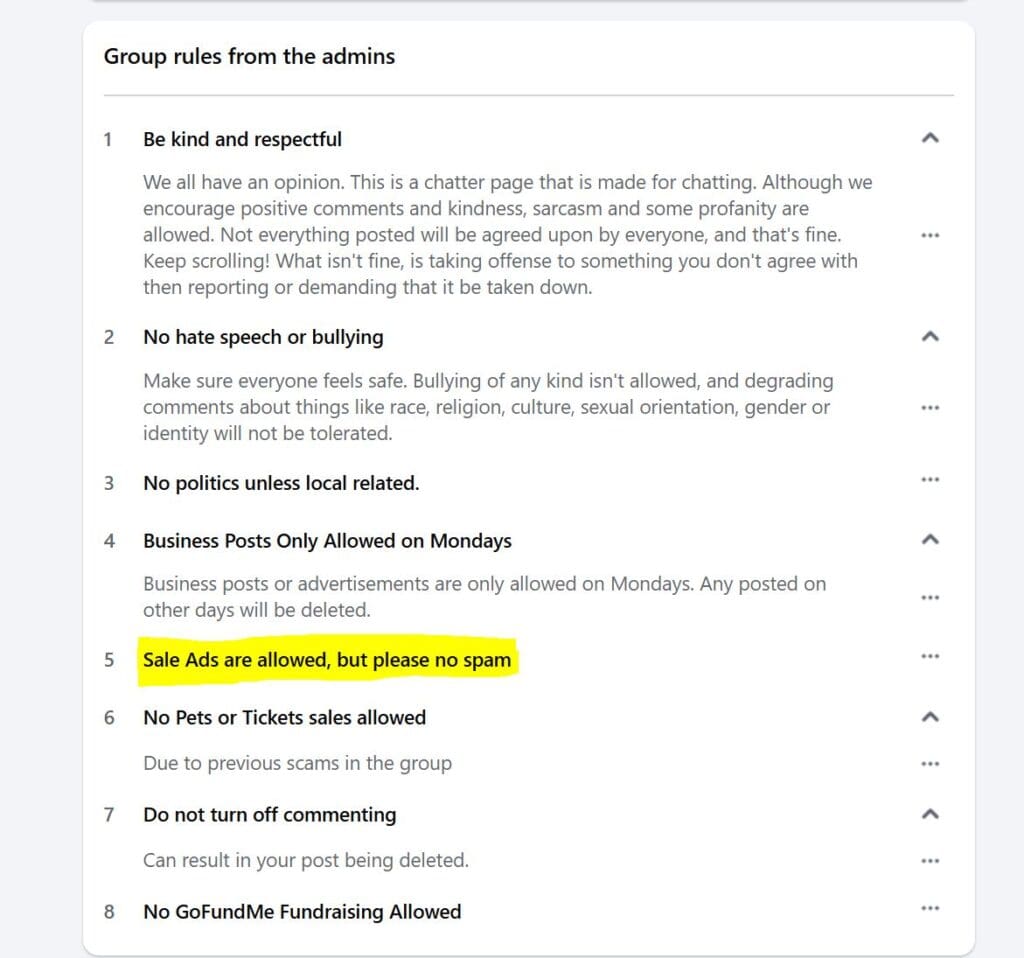
How to Track Group Rules & Activity
Use my free template to keep track of:
- Group names & links
- Status (Joined / Pending / Rejected)
- Posting rules
- Allowed dates
- Sample caption ideas
- Notes for personalization
Pro Tip: Ok this might feel weird but this was the easiest way for me! Open each group in its own tab, post your caption, then move to the next. This saves time and keeps you focused!
Writing the Right Kind of Posts
When you’re ready to post — make it easy for people to say yes to you. The faster you can move a warm lead into a booked client the more success you will have. This is where automation comes in! We will be learning about that soon 😉
- Always use your own images (but seriously not only is it illegal and tacky but you want your clients to see the product they will recieve. This is the ONLY way to book cleints that are ideal for your business!)
- Include your location clearly. Make everything you post straight forward and easy. Think about those questions you get asked over..and over and answer them upfront. This will also weed out a lot of inquiries that don’t want what you have to offer and that is good! Don’t waste each others time.
- Drop your website or booking link. AND any other links they might want to see. A full gallery, your email, your pricing guide Boom go!
- Make your caption informative, not salesy. I’m a big fan of bulletpoints. Can you tell! They are easy to scan. The best way to not be salesy is to be honest. List your price, list your expectations and be honest about what they will get with their money.
- Most people don’t want to ask questions! This is my number one tip. Less work for your client will mean more bookings. Promise.
You want someone scrolling to immediately know:
- What you offer
- Your basic info (price, product, and contact info)
- What to do next

Examples of What to Say
Wedding Example:
“Hey local brides! I’m a Columbia-based wedding photographer and I specialize in relaxed, documentary-style photos that feel like you. I have 2 dates left this fall — here’s a recent sneak peek! My wedding packages start at ONE MILLION DOLLARS. I would love to hear from you. You can contact me at my website awesomephotographer.com or check out more of my work on my instagram @awesome_photographer”
Newborn Example:
“Hi moms! I’m a local newborn photographer with availability this month (any beyond!) for in-home or studio lifestyle sessions. My style is soft, cozy, and baby-led — no posing pillows or props. Here are a few examples of a recent session. I have a variety of packages but my basic session is $1234 dollars. That includes 20 digital images professionally edited. I would love to hear from you! Here is my website, and instagram where you can see more of my work and contact me.”
✔️ Want more caption ideas? They’re included in the free download.
Get the Free Group Marketing Tracker Sheet – Adveritise Your Small Business As A Photographer In Less Than 10 Minutes
This free Google Sheet includes:
- Pre-built columns to track group rules
- Caption space for each group
- A weekly calendar for recurring post days
- Sample facebook group links
- Space to brainstorm where your clients hang out
Want More Free Marketing Tips?
This post is part of a free series on free marketing strategies for photographers. Get weekly strategies, caption ideas, and social content delivered straight to your inbox by joining my newsletter. You can also follow me on Instagram or Facebook for more tips and tools.
Want to Learn More Hacks And Free Marketing Strategies to Advertise Your Small Business As A Photographer?
Check out this blog about how to set up your Facebook business page as a photographer!

View comments
+ Leave a comment